If you have pre-scanned logbook entries, you can easily upload them by clicking the upload icon in the Logbook viewer.

Supported formats include common image types (JPEG, PNG, etc.) and PDFs.
Select files from your computer, or import them from Box, Dropbox, Google Drive, OneDrive, or via a link.
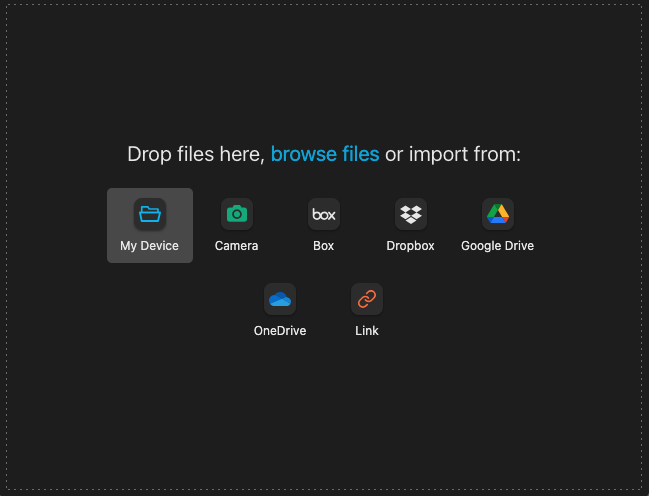
Files will be uploaded and added to your logbook in the order they appear in the upload window.
Note: When uploading PDFs with embedded text, Postflight will use this existing text. This may occasionally result in less accurate search results, depending on the application that originally extracted the text.
After your upload completes, Postflight will process your documents and add them to your logbook.
