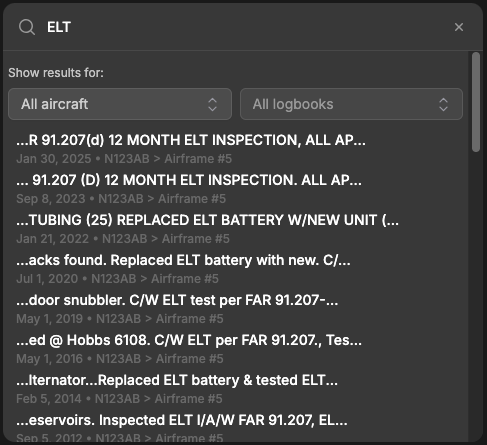Postflight automatically extracts the text from your logbook, making it easy to search across all your records.
On any screen, select the magnifying glass icon at the top right, or press Ctrl+K (Command+K on Mac) to open the search window.

You can narrow your search to a specific aircraft or logbook, or search across your entire collection.
Simply enter your search terms and matching records will appear. Click on any record to go directly to that logbook entry.